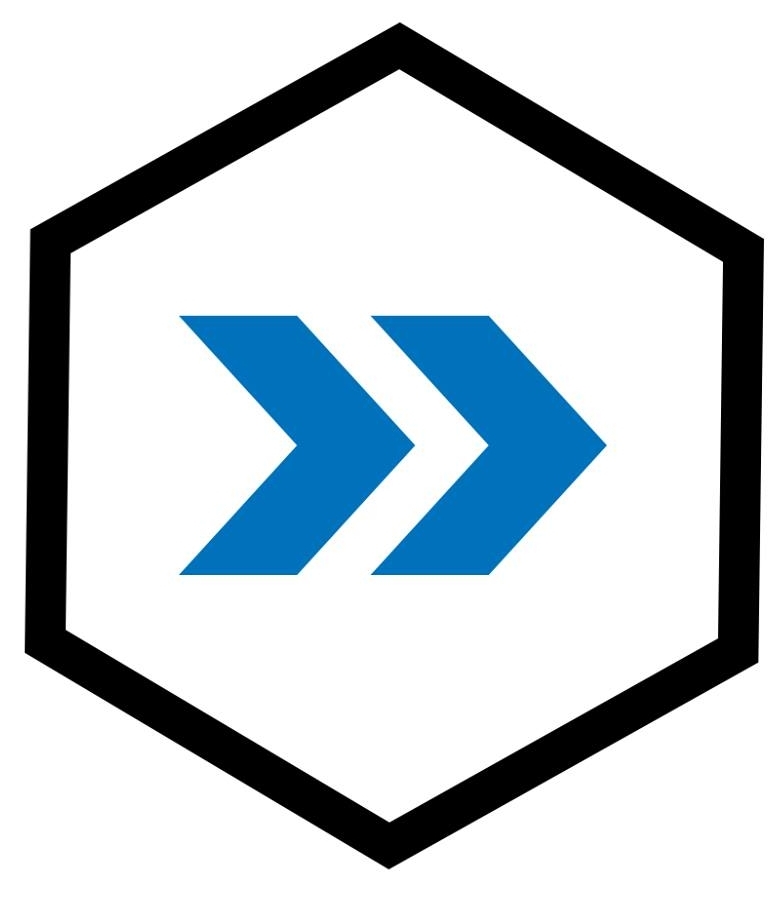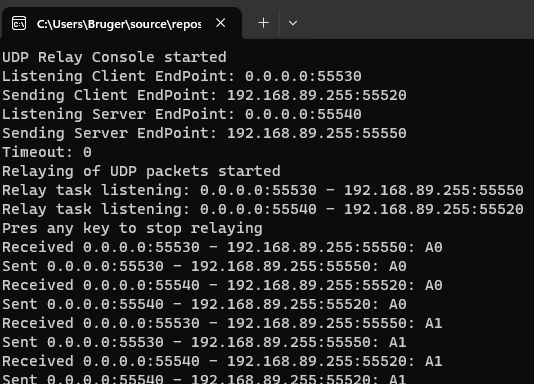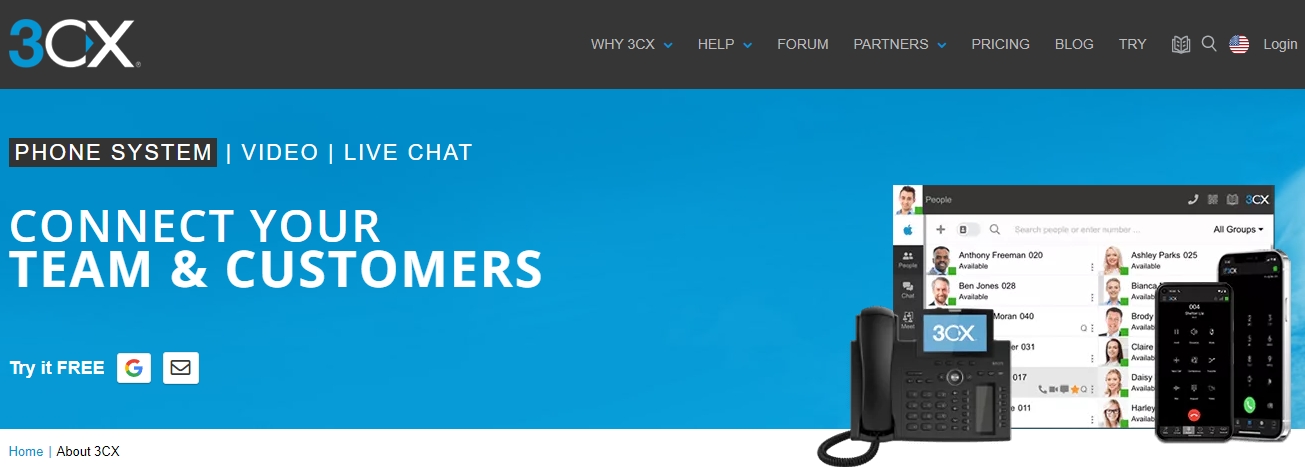Catch a local broadcast signal and forward it to an ekstern server
If you have a device, like a sensor or an alarm, that sends a UDP broadcast signal on the local network. But the receiving application is on another network, you can use UDP Relay to solve the issue.
If you need the response from the server sent back, UDP Relay can also handle that.
How does it work?
You install UDP Relay on a computer in the same network as the device that sends the broadcast signal. UDP Relay can be installed as a Windows Service, or run as a console application. In the associated XML file you set what networkinterface is to be used to listen, and where the signal is to be sent.
Can I send the signal from one LAN to another LAN?
UDP Relay works both with IPv4 and IPv6, so it is possible to send from one LAN to another LAN. Both server and device can be placed on local networks, and not be hosted on the internet. This may require settings on the router to be changed and Teredo to be enabled on the computer.
How to I get UDP Relay?
UDP Relay is open source with MIT license. You can get the source code here.
If you want assistance with installation, or adaptations to your situation, then contact us for further information.